Install and use the term checker for ASD-STE100 in Oxygen XML Editor
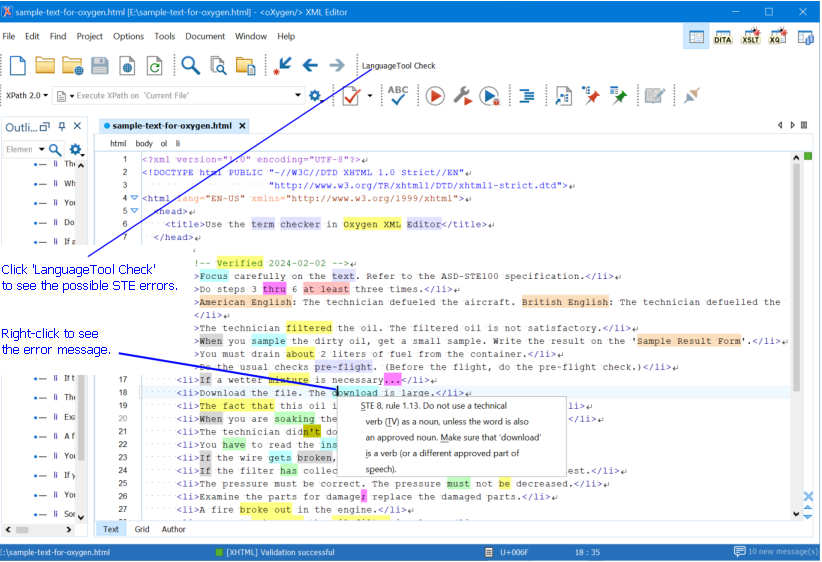
The term checker has this problem with the Oxygen XML Editor:
- The term checker does not ignore text that is in comments.
- Some incorrect text can have more than one message. The term checker shows only the last message for the incorrect text.
To install the term checker in Oxygen XML Editor
- Install the term checker for ASD-STE100.
- Install the LanguageTool plugin for Oxygen from https://github.com/danielnaber/oxygen-languagetool-plugin.
- Close Oxygen XML Editor.
To use the term checker in Oxygen XML editor
- Start the standalone version of LanguageTool.
- Click Text Checking>Options.
- In the General screen:
- Select
Run as server on port. - Type
8081as the port. - Select
Use above settings for the server. - Click OK.
- Select
- Start Oxygen XML Editor.
- In Author mode or Text mode, click LanguageTool Check.
Differences between the STE analysis with the Oxygen add-in and the stand-alone version of LanguageTool
For the best analysis, use the stand-alone version of LanguageTool (as shown on the installation page). When you use the Oxygen add-in, the analysis has these limits:
- If a term has more than one possible problem, the Oxygen add-in shows only one message.
- Links for 'more information' are not available.
- There are no 'correct' and 'incorrect' examples.
- You cannot select or deselect the term checker rules in the Oxygen XML editor.
- You cannot see information about parts of speech, except if a message contains that information.
- You cannot see information about the disambiguation of terms.