How to evaluate software for ASD-STE100
Refer to THE BASIC QUESTION FROM STE USERS: Do we need a software product to write in STE correctly?
Software is not necessary, but it helps you
To remember all the rules of ASD-STE100 is not easy, as shown by the examples that follow:
- The word oil is approved as a noun, but not as a verb. The word paint is approved as a noun (rule 1.5.4) and as a verb.
- The word fluid is approved as a noun, but not as an adjective. The word liquid is approved as an noun and as an adjective.
- The word those is approved as a pronoun, but not as an adjective. The word these is approved as an pronoun and as an adjective.
- The words they and we are approved as subject pronouns. The word them is approved as an object pronoun, but the word us is not in the dictionary.
- Some technical verbs are approved only laws and regulations (rule 1.12.4).
The STE dictionary has more than 1000 unapproved words. Each word has one or more approved possible alternatives.
Because STE is good English, to find STE errors is not easy.
How to evaluate the term checker for ASD-STE100
People ask, "What is better about the TechScribe term checker compared to other software for a controlled language?" Although the TechScribe term checker gives a better analysis than some alternative checkers, TechScribe cannot fully answer the question. To evaluate software, you must first specify your requirements. Then, compare the software with your requirements.
To help your team to choose the best software to solve your problems, refer to the Software Evaluation Guide.
To use a term checker for a controlled language, your team must add a project's technical terms to the software. For example, in ASD-STE100 issue 9, the word base is unapproved as a noun and as a verb. Possibly, documentation uses the term base deck. To give a correct evaluation of text, the software must 'know' whether the term is approved or unapproved. "To be effective, they [language checkers] also need to contain your in-house technical nouns and technical verbs. If your technical nouns and technical verbs are not in the checker, you will get constant 'unknown word' messages" (www.asd-ste100.org/software.html).
To evaluate the TechScribe term checker without adding project terms, do one of these:
- Deactivate the rules that give warning messages for unknown terms (STE 9, rule 1. 1 writing rule. Use approved words. Unknown term). Possibly, the term checker will give more incorrect warnings ('false positives') than when all the terms are specified, because the term checker does not 'know' the correct part of speech for each unknown term. Deactivate these rules:
- Change all the project nouns, adjectives and verb in a document to ASD-STE100 approved nouns, adjectives, or verbs. The document will lose its meaning, but you will be able to evaluate the results of the term checker.
A minimum of one person who evaluates the software must have a good knowledge of ASD-STE100. Without that knowledge, your team will not know whether the software finds all errors and ignores all the correct text. Most language checkers for a controlled language give some incorrect warnings. Part of your evaluation is to decide whether the frequency of incorrect warnings is sufficiently low.
Make sure that technical writers want to use ASD-STE100
Before you buy a term checker, make sure that the technical writers in your organization want to use ASD-STE100.
Many technical writers do not want to use a controlled language, because they think that a controlled language restricts their creativity. At the Technical Communication UK Conference in 2010, 39 technical writers were asked whether they use a controlled language, for example, ASD-STE100. One person lifted his hand. Then, the technical writers were asked who wanted to use a controlled language. The person lowered his hand. Not one person wanted to use a controlled language.
The term checker is different to other software for ASD-STE100
These are the primary differences between the TechScribe term checker and other software for ASD-STE100:
- The term checker uses LanguageTool, which is open-source software. LanguageTool uses Java. Thus, you can use the term checker on all operating systems on which Java is available.
- There is no vendor lock-in. The language rules are in XML. Your team can change the rules, or you can buy customization services.
- The term checker is designed for fail-safe operation. It finds all unknown terms.
- TechScribe's emphasis is on the language problems that technical writers have when they write ASD-STE100. Because the term checker uses LanguageTool, it integrates only with the software that integrates with LanguageTool.
Some language checkers for ASD-STE100 have the features that follow. The TechScribe term checker does not have these features:
- Readability statistics
- Authoring memory
- A method to edit XML files
- Support for S1000D
- A grammar checker (but the term checker gives part-of-speech warnings for some grammar errors).
The term checker gives a better analysis than some alternative checkers
Some language checkers for ASD-STE100 do not disambiguate parts of speech. Thus, they have one of these problems:
- They give a warning if a part of speech is correct.
- They do not give a warning if a part of speech is incorrect.
R4i Writer has an optional Simplified Technical English (STE) Module. The screenshot in www.pennantplc.com/wp-content/uploads/2024/09/R4i-Technical-Brochure-2024.pdf contains the example text that follows:
According to The International Bikers' Association (IBA) code of honor you are kindly requested to drive a properly maintained bicycle, which means the bike has to be regularly cleaned.
The screenshot shows the analysis in the TechScribe term checker:
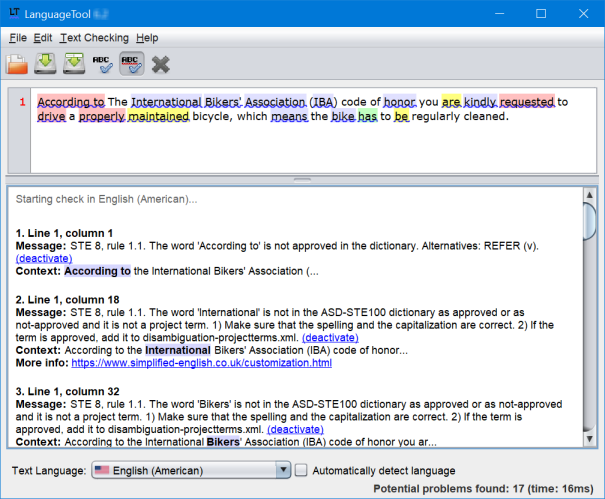
The table compares the analysis from R4i Writer with the analysis from the TechScribe term checker. If the analyses agree, there is no entry in the table.
| Term | R4i Writer with the STE module | TechScribe term checker for ASD-STE100 |
|---|---|---|
| The International Bikers' Association (IBA) | No warning | Warnings for the unknown words |
| code (n) | Warning | No warning. In the example sentence, the word is an approved noun, not an unapproved verb. |
| honor (n) | No warning | Warning |
| are (v) | No warning | Warning. The phrase are kindly requested is passive voice, and thus the term checker gives a warning (rule 3.6). |
| kindly (adv) | No warning | Warning. This adverb is always incorrect, because you are not permitted to add adverbs as technical terms. |
| requested (v) | No warning | Warning. The verb request is not approved. Although request is a possible technical verb (rule 1.12.4), if it is a technical verb, the analysis must include a warning to use a word with its approved meaning (rule 1.3). |
| maintained (v) | No warning | Warning. The verb maintain is an example in rule 1.12.4. Thus, the analysis must include a warning to use a word with its approved meaning (rule 1.3). |
| means (v) | No warning | Warning. The verb is unknown in ASD-STE100. |
| bike (n) | No warning | Warning. The noun is unknown in ASD-STE100. If the noun bike is a technical noun, there must be a rule 1.11 warning for the synonym bicycle. |
| has (v) | No warning | Warning. The verb have is approved, but the semi-auxiliary construction 'have to + infinitive' is not approved in rule 3.2. |
| be (v) | No warning | Warning. The phrase be regularly approved is passive voice, and thus the term checker gives a warning (rule 3.6). |
Possibly, STE for R4i Writer can give warnings for unknown terms, but the rule is not selected.